When you plug a temperature logger in, the "Details" tab will appear:
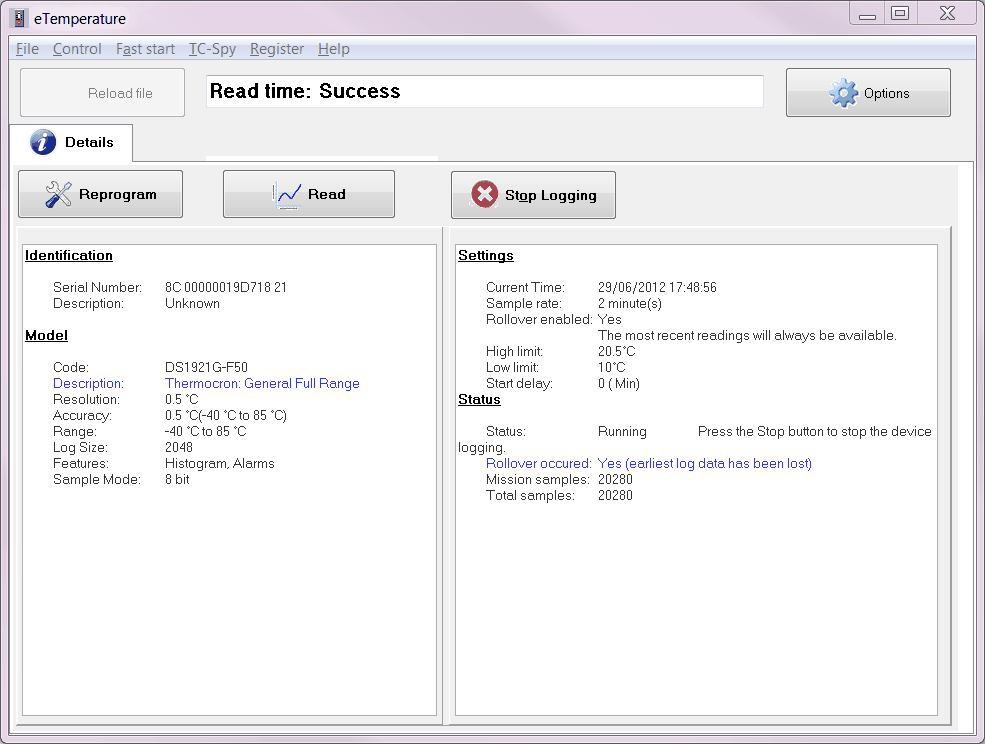
The left hand column shows information relating to the temperature logger model and the features it has.
The right hand side has two sections:
1.Settings: These are the current configuration values that are in the temperature logger at the moment (or were in it when the results were saved).
2.Status: This will indicate if the logger is running or stopped, how many samples have been recorded and if the memory has been fully used yet (see Rollover for more information).
From the Details tab it is possible to:
1.Reprogram: This will allow you to change the settings in the logger (e.g. sample rate and description) and to start / restart it logging.
2.Read will retrieve the logged readings from memory and display it on the screen. From there it can also be saved to hard disk.
3.Stop logging will stop the unit from saving additional readings to memory. This will conserve battery life if the unit was sampling faster than once per minute.