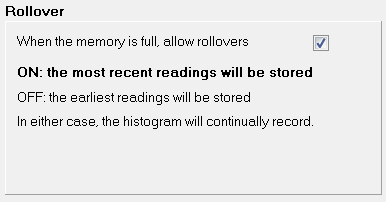
This section covers more details about rollover.
If the flag is turned on (rollover is allowed) then when the memory in the logger becomes full, it will automatically start over writing the earliest (oldest) readings. This is what most users will probably require. It ensures that the logger will always have the most recent readings in memory.
The main exception to this is where the unit is being sent to someone and it is that trip that needs to be recorded. In this case it is the earliest data that is the critical data. In this case the allow rollover flag should be turned off. Once the memory is full the unit will stop recording the results.
eTemperature will default the allow rollover flag to on.
Notes:
1.This is only how the logger handles the results. Once the results have been downloaded to a computer and saved they can never be lost.
2.It is only how the logger handles the result for the next run. The logger can be reprogrammed differently next time.
3.Once rollover occurs, results will be lost. If rollover is turned on then the oldest results are lost. If it is turned off, then the most recent results are being lost.
There are a number of ways of trying to avoid rollover happening and results being lost:
1.Download the results more often
2.Slow down the sample rate
3.If possible, use a start delay to minimise any wasted time while the logger is being sent some where (assuming it is not the trip you are trying to monitor)
4.Use a model with a larger memory
But most of all, remember that as long as you are retrieving the results more often than the logger cycles through memory then they aren't being lost. A continuous record is on the hard disk.