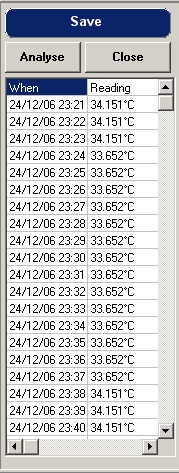
The table is the list of readings with the date, time and temperature. This provides the specific readings that were made.
Clicking anywhere on the graph will automatically move the cursor to the nearest reading in the table. Note that the specific reading you are actually after may be within about 10 rows of where the cursor is.
The size of the table can be resized by clicking on the line between the table and graph and dragging it left or right.
Pressing the right mouse button on the table will display a popup menu. Using this menu it is possible to delete the entries before or after the selected point. Deleting the entries will only remove them from the displayed table. They are NOT deleted from the origianl file and if saved to the hard disk all values will be saved. When the report is displayed the deleted lines will not appear. This feature is handy for clearing the "garbage" readings at the start or end of the mission.
Note: It is not possible to delete readings in the middle of the list. Only readings at the start or end can be deleted.
The deleted readings are not removed from the graph. Use the zoom feature to zoom in on the required readings.
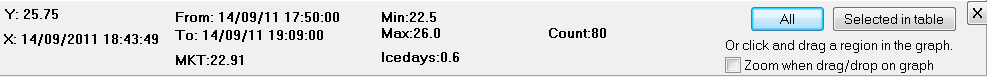
Above the table is the "analysis" button if reloaded from a file, or on the "Analysis" tab.
To analyse the result select:
1. "All" to analyse the entire set of readings
2. "Selected" to analyse the currently selected readings in the table
3. Drag and drop a range in the graph.
The values displayed are:
Start: The first reading's date and time.
End: The last reading's date and time
Min: The minimum reading between these times
Max: The maximum reading between these times
Average: The average reading between these times
Count: The number of readings between these times
MKT: The Mean Kinetic Temperature for readings between these times.
Icedays: The equivalent number of ice days as used for many perishables. The formula implemented is Ice Days = (1 + 0.2t) ^ 2 * Duration. This formula does not work for frozen goods or for goods that are too warm.