The TC-Spy is a hand held device for starting a logger in the field, or retrieving the results. Up to 666 sets of retrieved results are stored in memory. Once downloaded to the PC, the TC-Spy can then be re-used to collect more sets of results.
Pressing the TC-Spy option in the eTemperature menu will display the TC-Spy form:
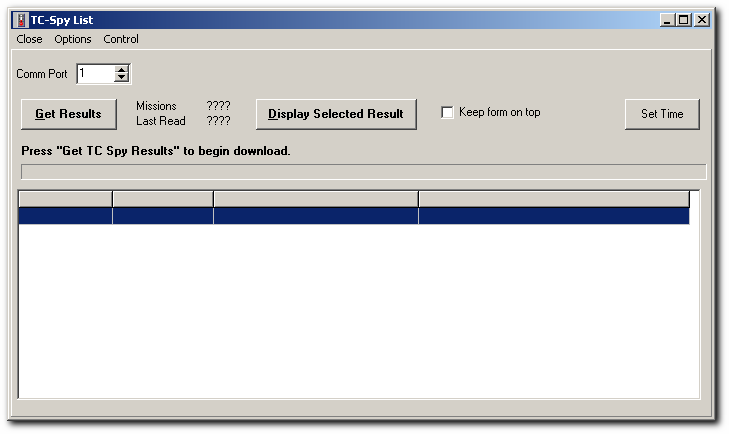
Select "Get TC-Spy Results" to download all results from the TC-Spy.
The status bar will indicate how the download is going.
If no Missions are displayed immediately then ensure the TC-Spy is correctly connected and the correct comm port is selected.
Once the results are downloaded they are automatically saved to the hard disk.
To display any downloaded results simply double click on the entry in the list.
It is strongly recommended that you do NOT adjust these settings.
"Don't clear after download": Will leave the results in the TC-Spy's memory so that they will be downloaded again next time.
"Download previously downloaded results": Will download all missions in the TC-Spy if they have not been cleared before.
"Keep form on top": Will keep the TC-Spy form as the top form above the eTemperature main form. This is useful for navigating between saved files.
Selecting Options - Timing Options in the menu will expand the screen to show the timing options.
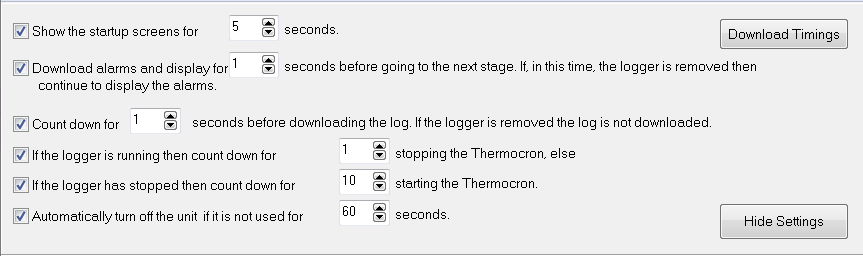
"Show the startup screen": How long the initial 2 screens will be displayed for when the unit is turned on. Default = 5.
"Download alarms and display": If 0, the alarms are not downloaded. If greater than 0, the alarms are downloaded and displayed. If the unit is disconnected then all alarms are displayed. If the unit is not disconnected then the alarms will be displayed for this amount of time before moving onto the next step. Default = 1.
"Log countdown": A message will appear displaying "Download log in x seconds". Use 0 to bypass the message. Default = 1. Turn off the tick box to disable the downloading of the log.
Note: If no memory card is present in the TC-Spy then it will not download the log.
"Stop countdown": If turned on, the TC-Spy will stop a unit that is running. It will display a message saying "Stop logging in x seconds". Use 0 to bypass the message. Default = 5.
"Start countdown": If turned on, the TC-Spy will start a unit that has stopped. It will display a message saying "Start logging in x seconds". Use 0 to bypass the message. Default = 5.
"Automatically turnoff": If on, the unit will automatically turn off if a new Thermocron is not connected within the timeout period.