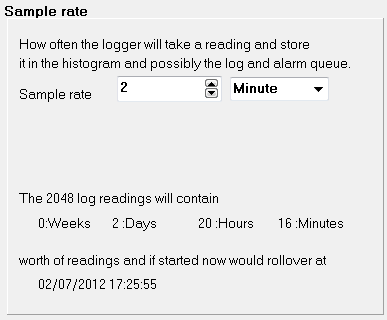
The sample rate times the number of readings will give the total time it will take before the memory is full.
To save users having to work this out, the duration is shown below the sample rate.
For 2,048 readings (for models TC and TCZ) a sample rate of a minute will give just over 1 day's worth of readings. Slowing it down to 5 minutes will allow a week's data to be stored. Slowing it down to a reading every 20 minutes will then give a month's data.
But if the larger memory models are used (TCS, TCX, TCU, HC) then these times are extended.
With the larger memory models there is also an option to go with 8-bit or 11-bit resolution. The higher resolution readings will mean less readings can be stored. Once again, eTemperature will automatically calculate this for you.
Practically most temperature related events are slow. That is, things will slowly heat up or slowly cool down. For example, items in a fridge that has been left open will take some time to heat up.
Because of this, sample rates faster than 5 minutes is typically not necessary.
At the other extreme, very slow sample rates are not good. For example, a sample rate of 4 hours means that it is possible to have a 3 hour event occur (e.g. the fridge being left open) and be totally missed because it happened between samples.
A sample rate of between 5 minutes and 30 minutes is typical for most users.