The two standard reports (summary and detail) can be customised to suite. It is strongly recommended that only minor changes be made to the layout. For significant changes please contact [email protected] for additional assistance.
To access the report configuration:
•Select "Options" to show the configuration tabs
•Select the "Display" tab
•Select the "Format" tab on the display tab
•Press the "Edit reports" button
The following screen will appear:
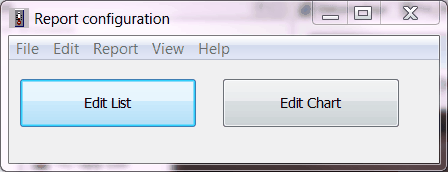
Select which report to modify. The following screen will appear:
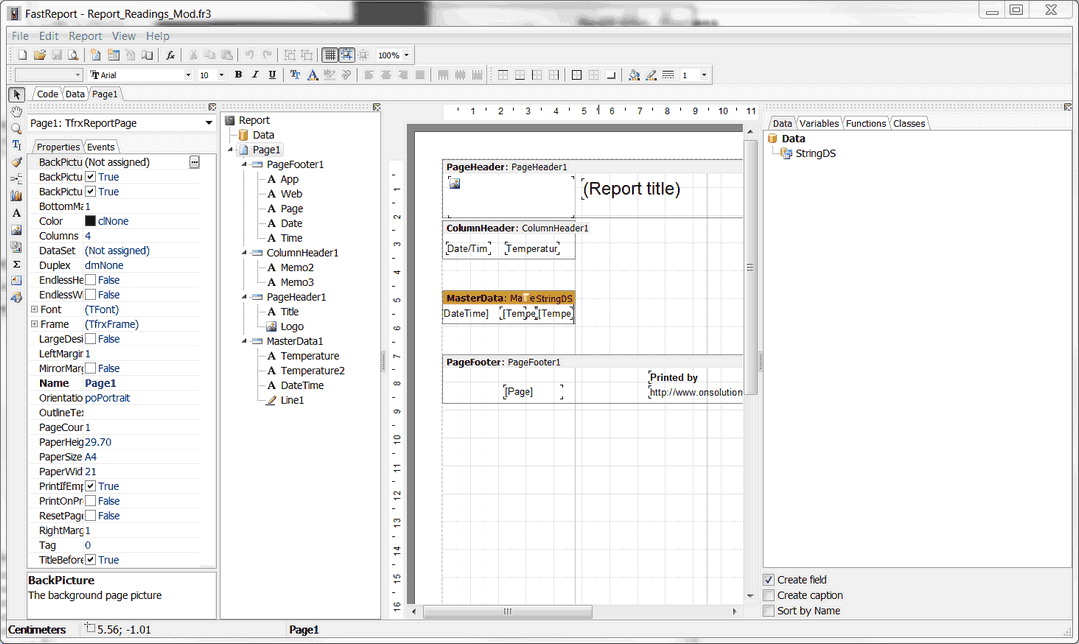
The report designer is similar to many other reporting applications. The full manual can be found at www.onsolution.com.au. (On the downloads page).