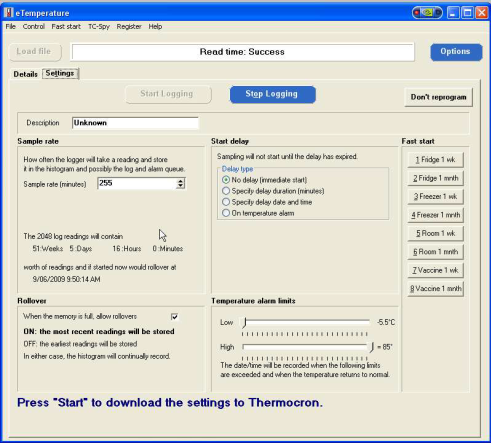
One of the critical settings when programming a Thermochron logger is the sample rate. The sample rate is how often the unit will record the date/time and temperature.
The faster it samples, the faster it will consume its memory. That is why below the sample rate is a display of how long the memory will last before it is full.
The units are re-usable so filling the memory isn’t an issue there. But if you want to have a complete picture of what is going on you will need to download the results before the memory is full.
But if you sample too slowly, you will possibly miss critical data. For example if you are monitoring a fridge once every 30 minutes and it has one reading that is too high, then you don’t know if it was for only a couple of minutes or up to nearly an hour.
Keep in mind, however, that 2000 (or 4000 or 8000 depending upon the model) readings is quite a few. Sampling once every 5 minutes will last a week. And the temperature doesn’t change that rapidly in most places.
So what should the sample rate be?
For some people (e.g. transport applications) the length of the journey is the limiting factor. In this case the sample rate must be slow enough to ensure full coverage of the trip.
If you are monitoring you own fridge, freezer or room then a sample rate of 5 – 20 minutes is probably about right. At 5 minutes you will need to retrieve the results each week but at 20 minutes you only need to do it once a month.
If you have the larger memory models then you won’t have to download as often.
If you are monitoring a process of some sort, then you will probably be after faster sampling but will download the results on the spot.
And at the other end of the spectrum are people who want months of data. If that is the case then there may be even better models that we can offer you.
But if you are not sure, just ask us and we are happy to give advice.
